Did you know the global market for UI and UX Design Software was worth USD $1.12 billion in 2022? It’s expected to grow by 24.13% from 2022 to 2028. This shows how important user experience design is in today’s digital world1. As user needs change, it’s key for businesses to learn UX best practices to keep customers coming back.
User experience design combines psychology, design, and technology to meet user needs. Good UX strategy makes things easy to use and looks good. It uses design rules like consistency and simplicity to make digital spaces fun to use1. Today, making things personal and customizable is also key to keeping users happy and engaged2.
By understanding how users behave and improving designs, businesses can do better online. Using frameworks that listen to users and balance teamwork and creativity helps a lot. This way, the user stays at the center of all digital design plans3.
Key Takeaways
- The UX design market is projected to grow significantly, highlighting its importance in digital strategy.
- User experience design merges key elements of psychology, design, and technology.
- Personalization and customization are crucial for enhancing user engagement.
- Continuous iteration and improvement are essential principles in UX design.
- Employing structured processes and real-time feedback enhances product user satisfaction and success.
A Comprehensive Overview of User Experience (UX)
User experience (UX) is how users feel when they use a product or service. It includes things like how easy it is to use, how well it works, and if the content is relevant. These are key for a good design4.
UX has become very important. It affects how happy customers are. In fact, 64% of customers care more about how easy it is to use a product than its price5. A good UX strategy can make customers more engaged and loyal, which helps a business grow5.
Definition and Importance of UX Design
UX is more than just using a product. It’s the whole journey, from first use to after use4. Companies that focus on UX have a stronger customer base and make more money. In fact, 83% of businesses that focus on great UX see their money grow5.
UX design makes a product’s value easy to see and use. This makes the customer experience better. Understanding UX shows how important it is in making products that meet users’ needs.
Historical Evolution of UX Practices
UX started early in digital design, focusing on usability. Over time, it grew to include emotional and cognitive aspects. By the 1990s, users wanted more than just functionality; they wanted fun and engaging experiences.
Today, UX uses lots of data and user feedback. It adapts to mobile and interactive needs, making experiences better4. As technology gets better, UX will keep changing to meet new user needs. This is key for businesses to succeed in a competitive world6.
The User-Centered Design Approach
The user-centered design (UCD) focuses on understanding users deeply. Designers learn about user needs and likes to create solutions that connect with them. This method has clear stages, guiding teams to research, analyze, and improve based on user feedback7
Identifying User Needs and Preferences
UCD starts with thorough research to guide design choices. Surveys and interviews help designers get insights into what users prefer and do8. Also, involving users in design helps spot issues and meet their expectations better, making products more satisfying7.
Conducting Effective User Research Techniques
Good user research is key in UCD. It includes usability testing, A/B testing, and user journey mapping to see how users use products8. By studying user interactions, designers can meet user needs and improve the experience. Bad usability can make 88% of users leave a website9.
Designing based on feedback ensures UCD stays effective in different situations. This approach leads to better results for businesses7.
Enhancing Navigation for Improved User Experience
Good website navigation is key for a great user experience. When users can easily move around a site, they enjoy it more. A clear navigation design makes it simple to find what you need. This leads to happier users and more sales10.
Companies that focus on UX navigation keep customers coming back. Users feel connected and valued, which builds loyalty10.
Clear Navigation Menus and Labels
Clear menus and labels help guide users. They make it easy to find what you need. This makes users more efficient and encourages them to take action11.
Features like breadcrumbs help users stay on track. They prevent getting lost in complex sites11.
Designing Intuitive User Interfaces
Creating user-friendly interfaces is vital. It’s about meeting user needs and making things easy to learn. Using familiar designs and colors helps a lot10.
An intuitive UI makes users feel at ease. This boosts their satisfaction and keeps them engaged10
Responsive Design: Catering to All Devices
In today’s world, mobile-friendly design is a must. People use websites on many devices. Responsive web design makes sure websites look good on any screen size. This is key because search engines like mobile-friendly sites more, helping them rank higher12.
The Necessity of Mobile-Friendly Design
More people use mobile devices now. It’s important to make websites work well on all devices. This keeps users happy and helps brands stay strong everywhere13.
Testing websites on different devices is a must. It helps keep the look and feel the same everywhere. This can really help businesses get more people to use their sites13.
Fluid Grid Layouts and Media Queries
Fluid grid layouts and media queries are key to responsive web design. Fluid grids change size based on the screen. Media queries adjust the look based on the device. This makes websites easier to use and look the same on all devices13.
Companies that make their websites easy to use see more loyalty. This helps keep their brand image strong, which is good for keeping customers12.
The Role of Typography in UX Design
Typography is key in user experience (UX) and affects how we interact with digital content. Choosing the right fonts is crucial for better legibility and engagement. Good typography helps users navigate by creating a clear visual order.
Choosing Readable Fonts
Readability is vital in UX design. Studies reveal that 85% of users judge a website’s trustworthiness by its legibility14. Today, we have many typefaces and design options thanks to digital advancements. The right font can greatly influence how users interact and engage with content1514.
Successful brands often focus on their typographic choices. They believe it helps them connect with their audience, with 75% saying it’s key to their brand recognition14.
Establishing Visual Hierarchy with Typography
Creating a clear visual hierarchy helps users understand digital content better. Typography structures text well, and features like contrasts and alignment improve legibility15. For example, 92% of designers think good typography is essential for guiding users14.
Using white space around text makes pages look better and read easier. It lets users process content without feeling overwhelmed15. Color in typography grabs attention and keeps things consistent across devices. This builds trust, with 70% of users preferring consistent typography14.
Minimizing Cognitive Load for Users
Reducing cognitive load is key to better user experience. It affects how users process information. Designers use UX strategies like simplifying tasks and clear communication to reduce cognitive load. Breaking down complex tasks into smaller steps helps users avoid feeling overwhelmed. This makes the product easier to use and more satisfying.
Strategies to Simplify Complex Tasks
Task simplification means cutting down on actions that add to cognitive overload. Understanding the three types of cognitive load helps designers create better interfaces. Intrinsic load is the natural difficulty of understanding content. Extraneous load includes unnecessary processes that use up memory. Germane load is the useful information that enhances understanding.
By linking new information to what users already know, designers can boost user engagement16. Techniques like chunking, suggested by George Miller, help organize information within short-term memory limits17.
Effective Use of Instructions and Feedback
Clear instructions guide users through their tasks. Simplifying these instructions and using consistent design reduces cognitive strain. Making sure the interface behaves as users expect and providing feedback after actions makes the experience smoother18.
This approach not only helps users complete tasks but also builds confidence in navigating the interface.

| Aspect | Description |
|---|---|
| Cognitive Load | Total amount of information a person’s working memory can handle. |
| Cognitive Overload | Occurs when the working memory receives more information than it can comfortably process, resulting in frustration. |
| Task Simplification | Breaking tasks into manageable steps reduces cognitive strain. |
| Chunking | Organizing information to align with the limits of short-term memory. |
| Feedback | Immediate guidance following user actions enhances understanding and navigation. |
In conclusion, focusing on task hierarchies, simplifying interfaces, and using effective instructions leads to a better user experience. By understanding human cognition, designers can meet user needs, increase efficiency, and improve product usability171618.
Accessibility in UX: A Fundamental Principle
Accessibility in UX design is key to making sure all users can use digital products. Companies are now making statements about accessibility, showing they want to reach more people online19. About 15% of the world’s population has disabilities, making it vital to design inclusively20.
Implementing Semantic HTML for Inclusivity
Using semantic HTML helps make digital products more accessible. It means using HTML tags that clearly show what content is about. This makes it easier for assistive technologies to help users with different needs19.
Designing with empathy and understanding the user’s context is also important19. Creating user personas and organizing content well helps meet different user needs20.
Testing Your Design Against Accessibility Standards
Testing your design regularly is crucial to ensure it follows guidelines like WCAG. You should check things like text contrast, image descriptions, and audio captions19. Companies that focus on accessible UX can gain a good reputation and attract more customers20.
Ignoring accessibility can lead to legal issues, showing why following accessibility laws is important19. Making your designs accessible benefits everyone and can grow your audience19.
Effective Error Handling and User Feedback
In the world of user experience (UX), handling errors well is key. It shapes how users feel and think about their experience. Designers can make a big difference by creating clear feedback messages. These messages should be straightforward, helping users understand any problems they face.
Crafting Meaningful Feedback Messages
Feedback messages should be clear, especially about form fields, buttons, and instructions. This clarity helps avoid user mistakes, making the experience smoother. For example, checking data in real-time can stop bad data from being sent, which can lead to annoying error messages later21.
When users get clear error messages, they can fix problems fast. This makes their overall experience better with the digital product22.
Guiding Users in Correcting Errors
Offering specific advice in error messages makes things much better. Instead of just saying there’s an error, messages should explain the problem and how to fix it. For example, telling users which fields need work in form validation errors22.
By using proactive messages, designers help users avoid common mistakes. This boosts users’ confidence and keeps them engaged with the interface23.
Error messages that are easy to see, like through color or bold text, help users spot and fix problems quickly21. Checking user feedback in real-time helps improve error handling. It gives insights into what users need22.
Thinking carefully about error handling shows users are valued. It builds trust and makes users feel good about their experience.
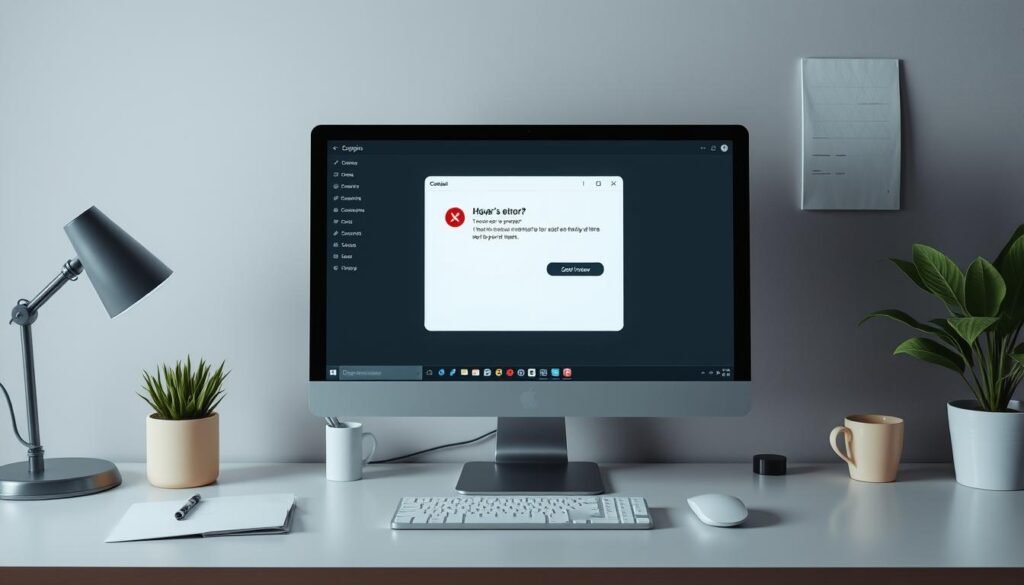
Continuous Improvement through Testing
Improving user experience (UX) needs thorough testing and feedback. A/B testing is key, letting designers compare different designs to see which works best. They use metrics like user happiness and task completion to improve UX. Tools like data analytics help make design changes based on user behavior24.
The Importance of A/B Testing in UX
A/B testing is crucial for better UX. It shows what users like by comparing different versions of a product. This method leads to smarter design choices, based on real data, not guesses25. Regular tests help make designs better over time, thanks to user feedback.
Gathering User Feedback for Iterative Design
Getting user feedback is vital for making designs better slowly. Surveys and usability tests give deep insights into what users want. Watching users helps spot problems and improve designs to meet their needs26.
Conclusion
Mastering UX design is a complex task that focuses on user needs and strategies. It involves understanding navigation, responsive design, typography, and accessibility. These elements are crucial for creating positive user experiences.
Studies show that good UI/UX design can boost user engagement and retention by up to 37%27. With 94% of users judging a site by its design27, designers must keep the user in mind.
Feedback mechanisms are also vital. The last impression a design leaves is very important in today’s competitive world28. Businesses that focus on UX strategies see higher customer satisfaction and loyalty. This leads to long-term success.
Looking ahead, embracing new methods and regular testing will shape the future of user experience. This will benefit both users and businesses.
In summary, knowing UX principles well and always improving is essential for creating successful digital products. By focusing on user preferences and behaviors, we can make digital interfaces better. This creates a great environment for users and stakeholders.
















